Chrome UA, an Android app requiring root access, provides a user agent switcher for Google Chrome. This tool allows you to alter how your Chrome browser is displayed on the internet, effectively masking it as a different compatible browser. This feature is particularly beneficial when visiting websites that limit access based on operating system or browser type, enhancing your browsing experience by overcoming such restrictions.
Versatile Functionality
Offering a comprehensive set of features without the need for additional installations, Chrome UA includes 11 pre-supplied user agent options, enabling quick changes through customizable widgets. Moreover, it supports various Chrome versions including Chrome Beta and Chrome Dev. Users have the flexibility to edit or customize each user agent string, delete unwanted agents, and add new ones, promoting a personalized browsing setup. The app also allows users to sort user agents alternately and presents icons for popular devices, providing a tailored browsing interface.
Themes and Interface Options
Chrome UA enhances user interaction with its new Light and Dark Theme selection, allowing you to choose the theme that best suits your preference or environment. With a feature enabling users to launch Chrome upon selection, you can swiftly apply changes and continue browsing without manual intervention. This makes the user interface adaptable and user-centric, simplifying the process of switching user agents for different purposes.
For those who frequently navigate websites demanding specific browser criteria, Chrome UA offers significant advantages. By easily modifying the user agent string, it ensures seamless access while maintaining full compatibility with Chrome, elevating everyday browsing tasks with enhanced flexibility and control.
Requirements (Latest version)
- Android 4.0, 4.0.1, 4.0.2 or higher required

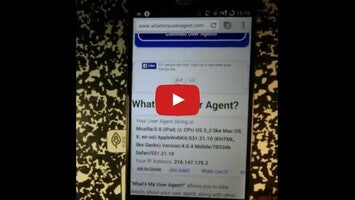
























Comments
There are no opinions about Chrome UA yet. Be the first! Comment